Here you can find general information about selected group and make changes to an existing group.
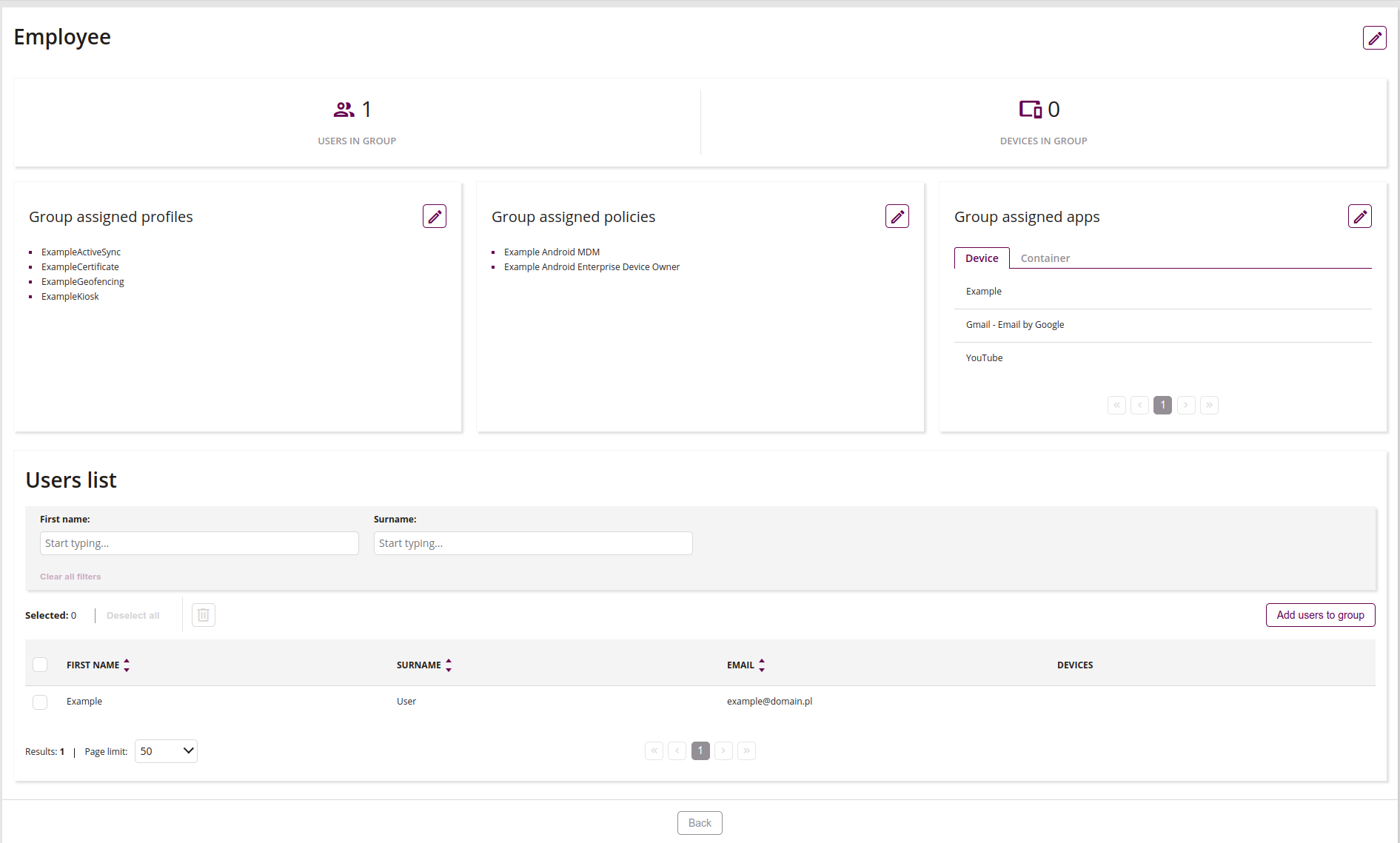
1 Edit group name
- This action allows you to edit the group name
2 Edit the group profiles
- This action allows you to edit the profiles in the group
3 Edit the group policies
- This action allows you to edit the policies in the group
4 Assign group applications
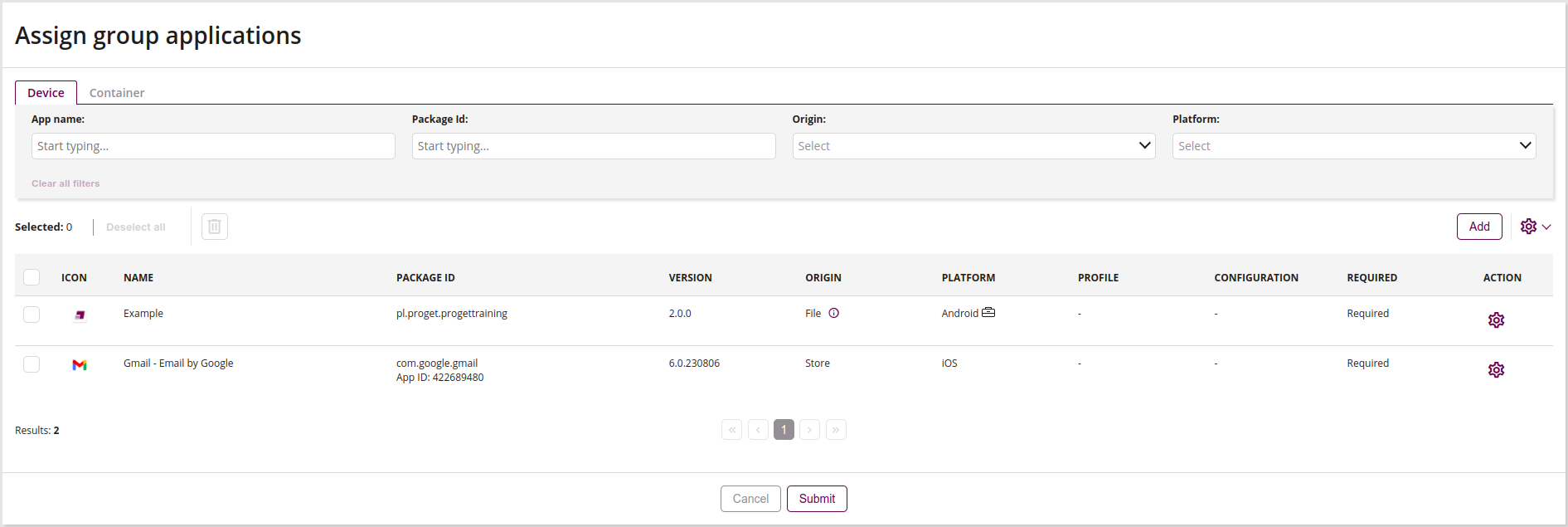
4.1 Applications Filter
- The app filter allows you to search for app which are added to the group by data, such as:
- App name
- Package Id
- Origin
- Platform
4.2 Add applications
- Assign applications to the group
4.3 Configure application
- The configure applications window allows you to set parameters such as:
- Required
- App version
- Profile
- App configuration
5 Users filter
- The user filter allows you to search for users who are added to the group by data, such as:
- First name
- Surname
6 Add users to group
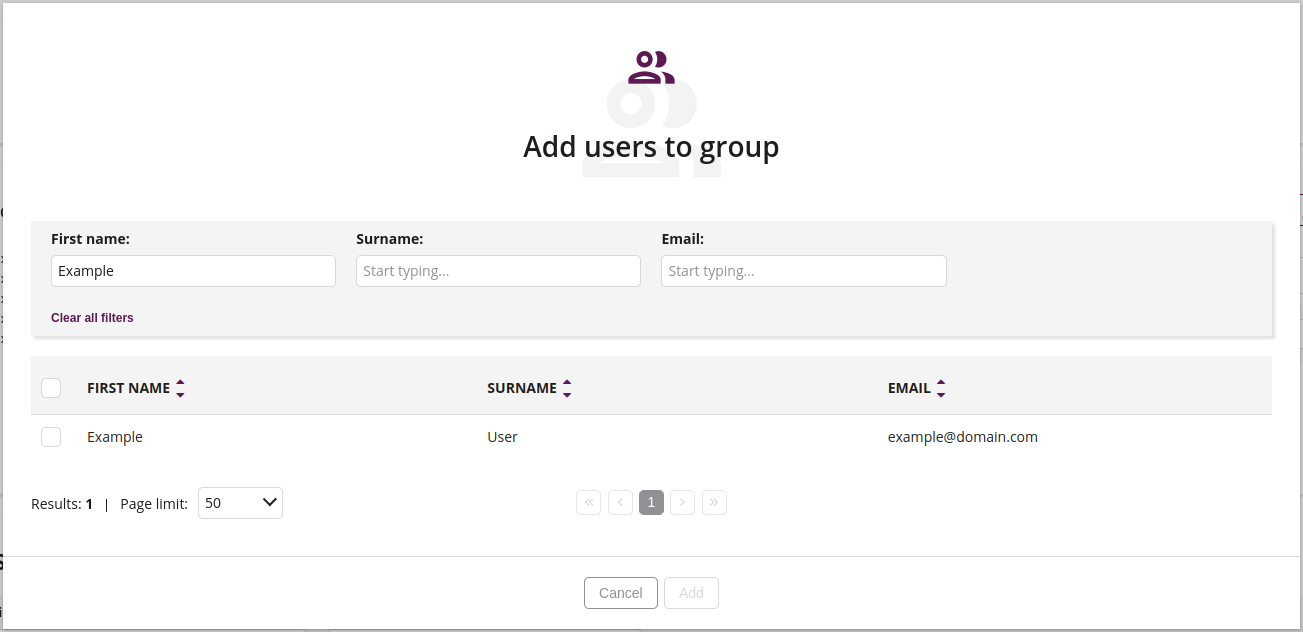
6.1 Users filter
- The user filter allows you to search for users who are in the system by data, such as:
- First name
- Surname
6.2 Users list
- List of all users added to the group with their parameters
7 Users list
- List of all users added to the group with their parameters