Configuration of message that is sent to the user, after generating an activation password.
Activation types
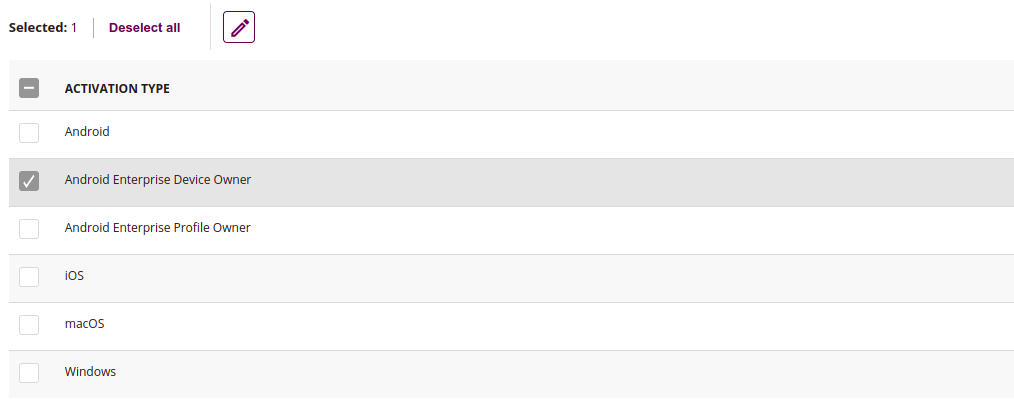
Edit
- Edit chosen activation
Activations list
- Choose which activation will be edited
Edit activation message
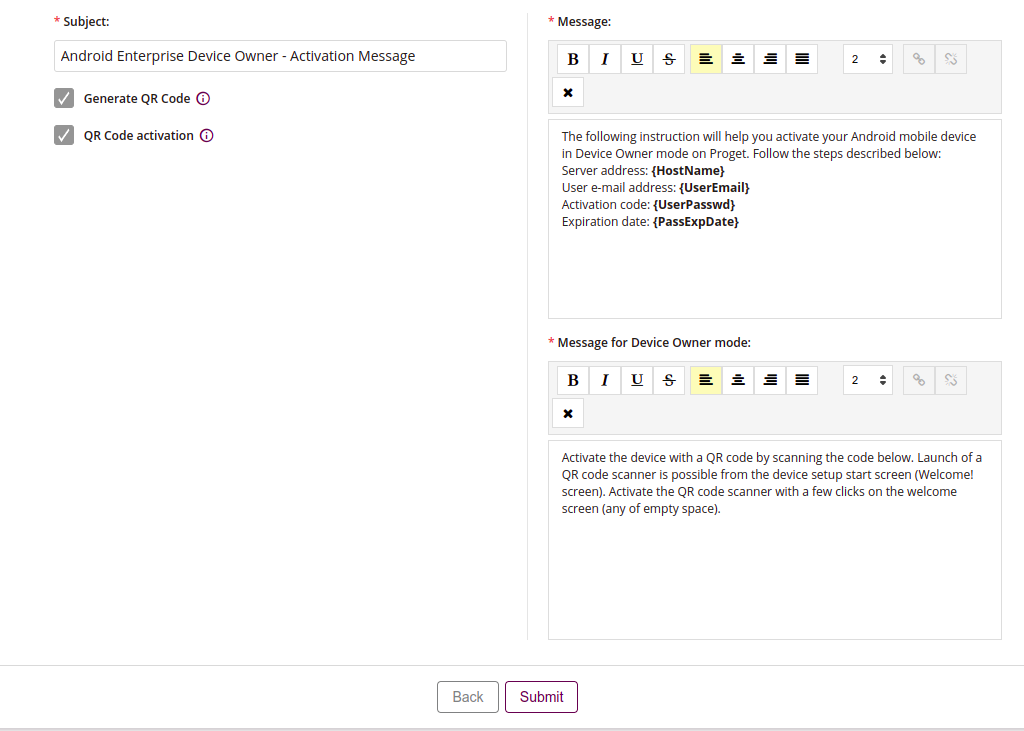
1 Subject
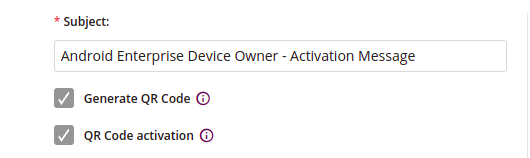
Subject
- Enter the subject of activation e-mail
- Maximum length of text is 255
Generate QR Code
- If checked, QR Code used to activate the Proget application will be generated in the activation message
QR Code activation
- If checked, QR Code used to install and activate the Proget application will be generated in the activation message
2 Message
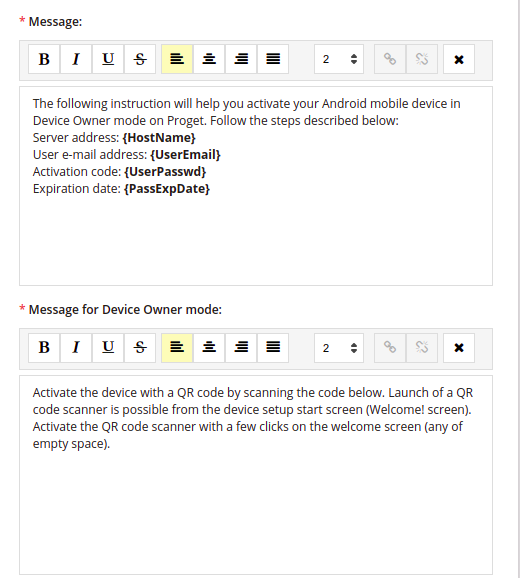
Message
- Enter the text of activation e-mail
- Required
Message for Device Owner / Profile Owner mode
- Enter the text of activation e-mail for Device Owner / Profile Owner if ‘QR Code activation’ is enabled
- Maximum length of text is 255
- Required